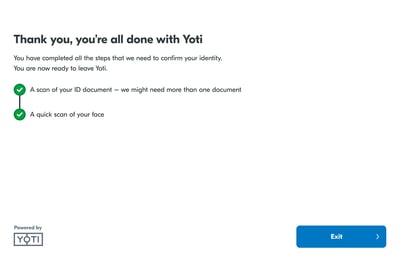Using YOTI to check your right to work check digitally
Using YOTI allows you to digitally verify your ID to prove your eligibility to work in the UK, if your UK or Irish passport is current and in date.
In line with government guidance, Step Teachers are required to verify all employees' right to work in the UK. This check can be done electronically, and Step Teachers have partnered with YOTI to complete this check.
It’s a simple, two-step process in which YOTI ask you to capture an image of your ID document and a live selfie.
Before you begin
- Make sure you’ve got a valid UK or Irish passport (or Irish passport card) that’s in date. If you don’t have an in-date document, then please contact your consultant.
- Make sure you capture the whole ID document in the image.
- Try to capture clear images without any glare. For best results, use your smartphone.
- If you are using an Android device, please ensure you copy the link into a browser like Chrome or Opera Browser. For devices that do not have access to the Google Play store, please use manufactures equivalent store.
How to complete your right to work check
1) Select the issuing country and type of ID and click “Continue”.
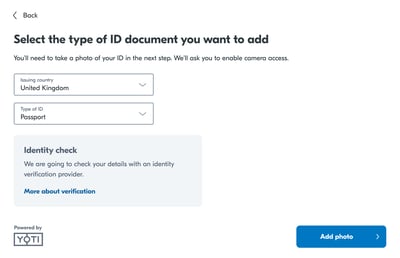
2) Capture an image of your ID document. Make sure it’s clear and all the information is readable and then click “Yes, upload”. If you don’t capture a clear image on the first go, try again before uploading.
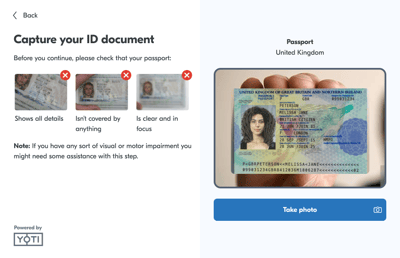
3) To prove it’s you, you’ll need to take a quick scan of your face. Follow the instructions on the screen to position your face in the oval and move towards the screen when asked.
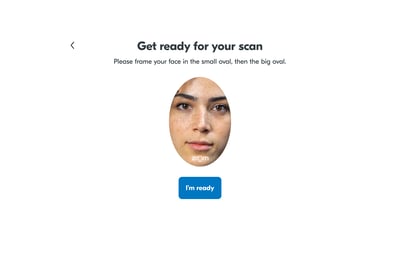
4) That’s it. You can now click “Exit” and we’ll confirm your account as soon as your verification is complete.